Contents
Google has announced its essential considerations on the site speed. The first impression of your site is its loading speed. Usually, it is frustrating for a user to wait and spend extra time to access the site’s content.
There are more chances that a user will surely move back to the main page to access some other sites. So, by lowering down the page load time, you can secure a low bounce rate, better user experience, and high return visits.

The website speed also helps you secure top ranking on Google. The search engines have started to value the website that load quickly and all we know is, it won’t give credit to sites that are too slow. So what exactly is “too slow” for Mr Google ?
How much time should it take to display the page to your visitors ?
According to Google, to present your content, and urge the user to stay on your site is decreased to a large extent now. The site loading time is now dropped to just three seconds. Based on the Strange Loop case study that involved Google and Amazon, the result presented in 1% delay of page load time will lead to lesser page viewers, loss in conversion rate, and loss of customer satisfaction.
How to Speed Up Your Website
The following are some factors that play a significant role in improving the site speed time.
Minimize time to first byte
Time to first byte (TTFB) is the total time that browser has to wait before getting its first byte of data from the relevant server. Google recommended that this time should be less than 200 ms.
When someone visits your site, their browser sends an HTTP request to the server. This all completes in three steps DNS lookup, Server processing, and Response.
There are several ways to check this time including chromes developer tools and some third-party tools like ‘Webpagetest’. Mostly TTFB is affected by network issues, web server configuration, site traffic, and dynamic content creation. By solving these issues the TTFB can be improved.
Minimize The HTTP requests
It is noted that almost 80% of the site loading time is spent on downloading components like images, scripts, and style sheets from the page. For each element, an HTTP request is made.
So it is essential to minimize these requests as more requests will increase the page loading time. If you are using google chrome you should use browser developer tools to see the total HTTP requests your page demands. So after reducing this time, your speed will increase.
Minify the files
You have to reduce the number of requests your website makes. HTML, CSS, and javascript files are places to start from. These files are an important part of the website and can never be dropped. When users visit your website, they increase the number of requests. The best option is to reduce this number by minifying and combining these files.
Minifying a file means removing unnecessary formatting, whitespace, and codes. It will help to build up a website and will combine many files into small ones. So the numbers of requests will automatically reduce to a normal level.
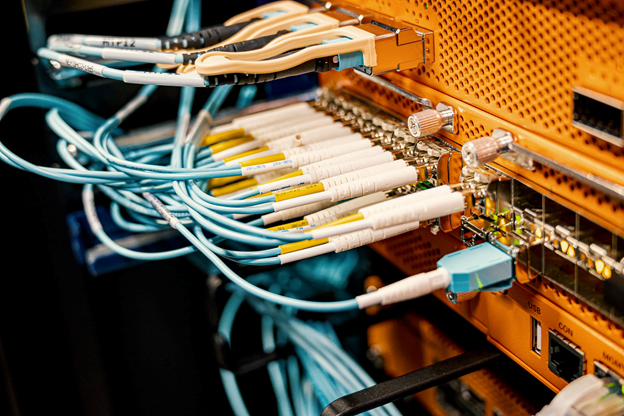
Cut off the server response time
It is the time that your DNS (Domain name system) takes to load your page. It is a server with a database of multiple IP addresses with their hostnames. When a user types any URL, it is translated in to IP address to check its location through DNS.
Switching to better DNS will speed up your site, and can often save up to 60% bandwidth. It also reduces the number of requests that your website makes.
Use caching options
The quickest and easiest way to minimize site loading time is to install a caching plugin like WP Super Cache or WP total cache for a WordPress site. Caching means storing your website in such a way that site elements are quicker to access and thus load quickly.
Caching plugin’s basic function is to be used for browser caching. This easy-to-use tool is available for free and it can also cut the site loading time.
If you are not managing a WordPress site, look for the serverside Apache caching settings, they can really speed up the web page loading time to your visitors, and reduce the CPU usage on your server.
Reduce Image Size
The website’s images play a special role in making your website more attractive, speedy, and user-friendly. An image contains more information than many words and it also delivers extra information.
The size of images should be smaller so it won’t affect the loading time. Use the images with better quality and minimum size to make your website more responsive and fast. You can also crop images to the required portion and compress the images to make them perfect for your site.

Host Videos Externally
Videos take up a lot of space and some of the videos could be hundreds of megabytes in size. It is not a good idea to add videos to the website. It will lead to increased loading time and a lot of bugs. But the video content can deliver additional information and better visuals.
The best way to deal with it is to make a video from a third-party source. It will definitely reduce the load on your site. The video hosting platforms could be YouTube, Vimeo, Dailymotion, and Jetpack.
Conclusion
Website speed plays a huge role to bring your site to the list of top-ranked sites. Your visitors are here to see the best of you, so convince them to stay on your website by offering a better user experience.
A slow website means users will potentially leave your website before it even loads. On top of that, Google and other search engines have already started penalizing slower websites by pushing them down in the search results which means lower site traffic. Focus on the factors to make your website more visible and SEO optimized.

