Contents
Introduction
You can use many ways to build a business website. We will focus on some simple methods if you want to setup quickly a business website but you don’t have developers skills at hand.
First, you can use CMS (Content Management Systemes) known to provide tons of templates to choose from. It will ensure proper streamlining of the design process. WordPress is the big boy in the category, but it is not the only solution.
An alternative to this method is creating a business website using an online website builder. This is also a prevalent solution that might be a little complex for beginners.
Don’t sweat it. We are here to share a complete step-by-step guide on creating a business website using both these methods. So, without any further ado, let’s get started!
Building a WordPress-based business website in 2021
WordPress is the most trusted content management system in the world.
The chart we have made is visually…impressive. WordPress gets 34% of all CMS market shares in 2021.
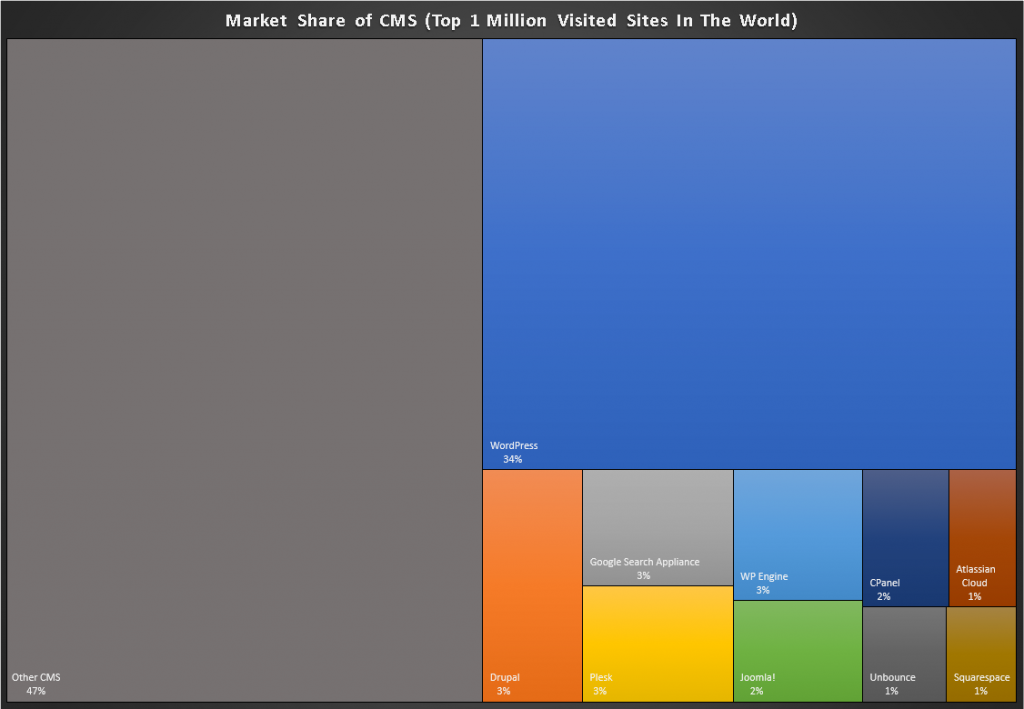
Its popularity testifies how credible and professional the solution is when compared to other CMSs in the market.Let’s figure out how you can create your business website using WordPress.
Get hosting for the website
You will have to choose a hosting plan before you start building the site. There are so many hosting providers in the market that you will find a hosting plan which matches your business needs.
WordPress, however, recommends Bluehost since it comes with WordPress-specific hosting plans – making the entire website building process seamless. Not just that, Bluehost also ensures automatic software updates for WordPress-based sites. If you are new at this, we suggest you go with Bluehost at the moment. You can always change your hosting if your business requirements change in the future.
Register the website domain
The domain name is nothing but the digital address of your site, like name.com, godaddy.com, namecheap.com
It is crucial to have a professional website domain since your customers will use it to access your site. The domain name should accurately reflect your business name and profession to make it easier for your potential customers to remember it. You can get a domain name from any domain name provider on the Internet. You won’t have to look for a domain provider if you choose Bluehost as your hosting partner. Bluehost allows users to register a domain for free for one year.
Go for a one-click WordPress install
As we mentioned earlier, Bluehost allows users to create a WordPress site quickly. The feature that facilitates seamless website building is called the one-click WordPress install. All you have to do is sign up with Bluehost, purchase the hosting plan, and go to the hosting dashboard. You will find the ‘My Site’ tab, where you can click on ‘Create Site’ to trigger the process of generating a WordPress site.
Choose a WordPress website theme
The next step in building a WordPress-based business website is choosing a theme.
The idea here is to create a personalized site that matches your brand personality. The theme forms the basic foundation of your site that you can later customize using different coding languages. There are thousands of WordPress themes available on the Internet, and you can categorize them based on interests. These themes are both free and paid.
We highly recommend you go for paid themes because many of the free WordPress themes are overused. Once selected, you can let the creativity flow and start customizing the look of your website.
Note : Even if you make a basic use of your website, designing a WordPress website might require coding skills if some of your business cases go beyond the general website needs. Then you might want to hire site developers to help you out with your design requirements.
Create pages for the business website
Now is the time you want to create more pages and posts for your site.
You don’t have to worry about how each page will look because the theme will take care of that. The theme will determine the structure of your website as well as the web pages. You can create pages and posts by going to the WordPress dashboard and clicking on the ‘add new’ button.
Install important plugins
As a business owner, you want your business website to function correctly.
WordPress has over 50,000 plugins that you can install on a site. The plugins are useful for Search Engine Optimization, social media marketing, performance analysis, and adding more features to a business website. The WordPress plugin directory has plugins for every business. Therefore, we suggest you take your time to find out the plugins that will help your business website grow. Some of the WordPress plugins that we recommend for any site are WPForms, MonsterInsights, and Yoast SEO.
Launch the business website
Your business website is almost ready to set live !
But before pushing the launch button, check the content on all the pages, optimize the site for search engines, preview the site on all different devices, check its speed, and look for errors. Resolve the problems and publish your website.
Building a business site using Website Builders

Indeed, developing a site using WordPress is a little complicated. After all, you need to have some coding experience. If you don’t have a technical background, you should build sites with website builders.
Register a domain name
The very first step to building a business website using website builders is getting a unique address. In other words, you will have to register a domain name. The domain name, as you might have guessed, should always be similar to your business name. Most domain names are relevant to what businesses do. It is crucial to give your business website a nice domain name because it is what will generate an excellent first impression with a lot of your online target consumers. There is always an initial cost to registering a domain. Once registered, you might have to pay a yearly fee to ensure no other business can use your domain name. Most domain names extensions (TLD) typically cost around $10-$12 per year. You can either purchase the domain names from popular domain name providers or get them via the site builder.
Register an email address
The next step is to get a custom business email address. This is a vital part of establishing an online presence for your business. Your business partners, employees, and customers will use your business email address to connect with you. Therefore, go for a custom business email address that is more credible and professional. One of the best ways to ensure that is by using the G Suite. It easily integrates with your business site and allows you to set up personalized business email addresses.
Businesses that use email addresses that end with @gmail.com or @yahoo.com don’t look professional. Most professional email addresses look like yourname@yourbusiness.com.
Select the right website builder
The most critical step in building a business website using a builder is choosing the site builder itself. There are many website-building solutions that you can use in 2021. However, you must know that there is no one size fits all solution for every business.
It can become exhausting to figure out the right site builder for your business since there are over 50 solutions in the market. The Internet is filled with extensive guides on how to choose a website builder. We suggest you go through them to come down to a site builder you think will suit your requirements.
Choose a website builder
The website builders market shares are relatively well-balanced.
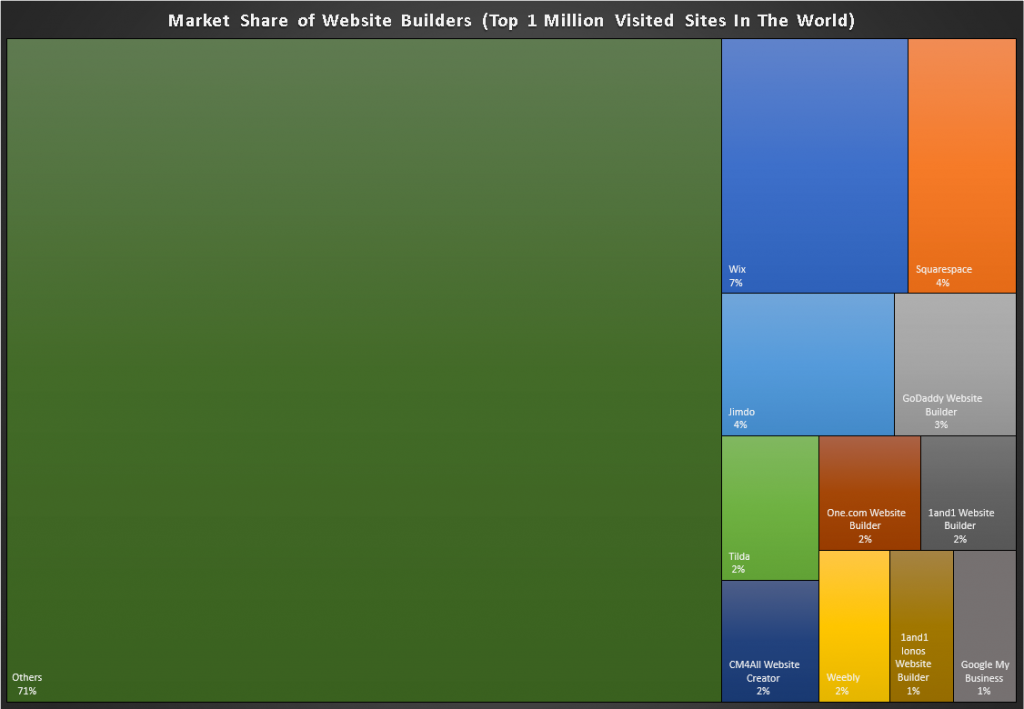
Wix, Squarespace and Jimdo dominates this market with nearly 15% shares in 2021.
We can notice that some huge domain name players like 1&1, GoDaddy provides their own solution. In fact we have concluded from our experience that a huge part of the “Others” box is owned by domain name registrars or hosting providers.
Choose a template
Once you have shortlisted the site builder, you will be all set to design your business website. The best thing about site builders is that they come with hundreds of templates to pick and customize. Acting perfectly like a design springboard, these templates will give you an idea of how your business website will look. Let’s take the example of Wix, the leading site builder in the market. It will give you complete freedom to customize any template. Since you will have complete control over the creative design, your site will have the best chance of reflecting your brand personality. Moreover, it would be best if you focused more on designing the site structure as other elements like font, colors, and media can be changed later.
Our recommendation: Always start with a website design template that closely resembles your final business website look. Conduct proper research to ensure your site stands out.
Start adding content
Now that you have finalized the site design and structure, it is time that you replace the placeholder content.
Not just that, you should also focus on adding more pages and sections on each page. We suggest you work on your site’s homepage as it is the first thing visitors will interact with. Once you are done optimizing the home page, create an informative about us page and contact page. Besides these pages, you should also create a blog section that will help you publish informative content on your site. Lastly, figure out the products and service pages that you want to add to your site. We highly recommend conducting competitive research to know what other business websites list on their service pages.
Our recommendation : Use high-quality images and videos on the site. The content on the homepage should be creative, compelling, yet concise. Ensure that the contact details of a business are up to date.
Install apps and plugins
Your business website is almost done. All you have to do is add some functionality and features to your site, and it will be good to go. No matter which site builder you choose, you will be able to add applications from the builder’s app market. Some of the features that we highly recommend are contact forms, social share buttons, cookies, and privacy alerts, live chat feature, Google Maps feature on your contact page, and lastly, customer testimonials as social proof. If you are designing an eCommerce site, you might have to integrate the site with payment portals.
Launch the business website
The last step of building a business website using site builders is optimizing it for search engines. There are a few simple steps that you must take to optimize your site. Make sure the site loads within 3 seconds of a user clicking on the site link. Test mobile-friendliness of your business website, i.e., check whether or not the site pages reformat automatically on different screen sizes. Finally, ensure proper keyword placement throughout the site so that you can rank it on Google for relevant search queries. Once you are done optimizing your site, conduct some test runs and finally make it live!
Our recommendation : Search Engine Optimization is quite complicated. Take the help of an SEO professional to figure out the right target keywords and proper website optimization.
Conclusion
Your business website is going to be a precious asset for your company.
Therefore, it is highly recommended that you figure out which of the above two methods you will use to design the site. Although website builders will help you create a site quickly, getting hosting will give you much more control over your site. Hosting will also ensure that your business site is scalable.
Loved reading this content? Don’t forget to check out other informative posts on the blog!

